You think it will never happen to you, you feel invincible, you follow all the rules when it comes to keeping your computer clean and you practice safe web browsing. Your computer has never crashed and you use the best, most expensive equipment, there’s no need for you to worry.
I’m sorry to be the one to tell you, but today is the day!
Yes, today is the day that your hard drive doesn’t appear on your desktop when you plug it in.
“But it’s a $300 drive that comes with a guarantee“, I hear you exclaim.
I don’t care, it’s going to break today!
Worst Feeling a DJ Can Have
Ok, so I am being a little dramatic, but I want you to understand how it would feel if 10 minutes before you were to perform you lost ALL your music.
There are truly no words that can encapsulate the utter grief, fear, panic and anger that begins to course through your veins when forced into this situation.
I know, because it happened to me last weekend. For those that follow my tweets, you will have seen my barrage of tweets advising you to “Back Up“.
I’ve talked before about backing up your music, so you’d think I’d be totally prepared and practice what I preach? Sometimes though, we let things slip, because we’re busy, or we have faith in our equipment.
Let me tell you a little story about what happened and then I’ll get into the best methods to back up.
Death of a DJ
I wasn’t planning on doing any wedding DJ’ing this summer, it’s just too stressful and I wanted to focus my time on music that’s important to me rather than on top 40 cheese, 80’s, 90’s and so on. As such, the hard drive that I had spent about 18 hours preparing multiple iTunes playlists on, had been given back to it’s original owner.
I get a call a few days before, asking if I am available to DJ a wedding as he had triple booked himself and needed a “reliable” DJ. I semi-reluctantly agreed to do it and so the night before the wedding, the hard drive containing all my playlists, was dropped to me. I added in the few special songs that the couple had requested, along with some songs to play during the ceremony.
On the morning of the wedding, I checked the playlists, checked everything was working and set off.
The ceremony was on the beach, I had set up speakers and a microphone and was to play 3 different songs as various people arrived to walk down the aisle. About 15 minutes before the bride was to walk down the aisle, I connected the external hard drive to the computer:
Nothing! The drive didn’t appear on the screen!
No number of reboots, restarts, unplugs and re-plugs helped. The drive was turning, I could hear it, the lights were flashing, but no body was home.

I had ZERO music on my laptop, except for some deep house and techno. Not the kind of music they were expecting! ALL the music for the day was on the external.
I had about 7 minutes to find 3 songs. Not only that; I had an entire 8 hours of cocktail / dinner / dance music to find too. Living in a town with sub-par internet speeds was not going to help either.
To say I hit a panic would be an understatement.
Looking for Help
Firstly I attempted to call a tech guru to see if I could get the drive to appear, but there was no answer.
Then I had to own up to the wedding planner, confessing that I had no music just 5 minutes before the ceremony asking her to stall the bride. (Thankfully she was running late anyway).
I called the owner of the DJ company who luckily was able to bring his laptop, containing the three ceremony tracks. We ran to a beach full of people, who thankfully, were completely unaware of our predicament.
We connected the laptop and were all set for the ceremony. Phew!
But it wasn’t over yet……After the ceremony, I was to troubleshoot the drive. I probably connected and disconnected the drive about 10 times in a hopeless last ditch attempt at clawing back something. Whilst there wasn’t tears, I had to resign myself to the fact that I had lost all the music, at least for now.
The plan now was to scour the unfamiliar laptop belonging to the owner to find as many tunes as possible and to drag them onto another external hard drive that I could use for the rest of the day. His playlists were all over the place and made no sense to me. It was the worst feeling ever.
I now had to attempt to re-build my music collection; something that had previously taken me 18 hours; in less than one hour.
I just wanted the ground to open up and swallow me. I was completely frantic and lost. So much anger came over me, annoyed that I had no back up.
I called my wife to drop off my other external drive so that I could copy the tracks from the owners laptop, over to mine, as he needed it for another wedding.
After connecting my external I was greeted with HUGE relief.
It seems that I had taken my own advice and despite forgetting that I had done this, I had created a back up of all the top rated wedding songs in a folder I had labelled “Wedding All Stars Back Up“.
The stress and frustrations drained right out of me and I could begin to relax again knowing that I had everything I needed. Previously I had rated all the best wedding songs from every era with stars, each one of those starred tracks had been dragged into this folder.
All I needed to do now was create a new iTunes library, drag in the back up folder of music and create smart playlists for 60’s, 70’s, 80, 90’s and so on.
Wow! What a ride. What a relief!
Don’t Let this Happen to You
What was at one point, the worst day of my life, was turned around by having a back up.
I wanted to share this story as a warning to all DJ’s. Never think that you’re invincible and don’t think that it will never happen to you. Always be prepared and have your back up.
It’s pretty much the ONLY lesson a professional DJ needs.
What Should You Back Up
Every DJ has a different set up and a different way of DJ’ing. As there are so many different ways in which your equipment can fail, you need to imagine different potential outcomes should each piece of equipment fail and how you can safeguard your set up.
Depending on the way you operate, will depend on what types of back up you need to do. Run through the possible outcomes as this will point you in the direction of what you need.
As a minimum, I recommend you back up the following.
Your Traktor Root Directory
This directory contains all the Traktor data. It points Traktor to your music, your controller settings, your collection settings, your Traktor preferences, your history, your back ups. You will need this on an external hard drive in case you lose or destroy your laptop. Whilst this directory is extremely important, it is useless without your music folders and a copy of Traktor too.
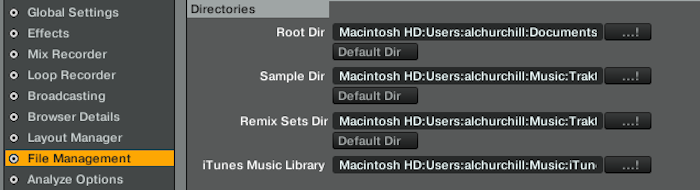
Your Traktor Music Collection
Traktor points towards folders on your computer that contain music. You may have your music folders on an external that can only be accessed when the external is connected. If the music is on your laptop, copy the folders onto an external. If you already point traktor to your collection stored on an external, have a second external with the exact same collection on.
Your iTunes Library
You might use iTunes to manage your music. If you do, you can back up the iTunes Library. The ‘itl’ file is useless without the iTunes media folder too, so you will need to back all that up. If you do not use a consolidated iTunes library, it might be a huge job to back that library up. (My Traktor Basics Course goes into consolidated iTunes libraries in some depth).
Apple Support show you how to create an external back up of your iTunes Library by consolidating your library first. If you don’t want your music organized by iTunes methods, then I wouldn’t recommend consolidating your library.
One of the best ways to keep your music organized is to store it ALL on an external drive, in folders you determine, then use a ‘referenced’ iTunes library to organize your library. Have multiple drives containing the same files, all with the same file structure and naming conventions. This will enable you to simply switch out a drive if it fails, without the need to redirect iTunes to a different library file. If you chose this method though, be sure to have a back up of your iTunes library file somewhere other than just on your laptop. (Maybe as part of your time machine, or just separately on one of the externals.) This will make sure you don’t lose all the playlists and tagging that you have set up in iTunes.
Know your System
Knowing how everything is set up is key to knowing how to recover everything should it die on you in a live situation. I know it’s not always cost effective to have two laptops, but consider using an iPhone or an iPad as your go to back up that contains the same playlists you have in iTunes or Traktor. It’s not always the nicest experience to play a wedding set from iTunes (or Traktor DJ) on your mobile device, but it’s better than having no music at all, and I know your paying customers will appreciate the fact that you are playing music, regardless of how. And anything is better than being plunged into having no music minutes before an important gig.
Other Back Up Considerations
Your back up needs will differ depending on what your set up is. Figure out what could break and what you could lose, then work out what you would use or need in it’s place. You might not need everything on the list below, but the list is there to help you discover what might be most important for you to have.
- iTunes Library file
- Audio Drivers
- An install file for Traktor
- Time Machine Back-up (Mac Users)
- Bootable Drive of your entire computer
- Multiple Copies of your music
- Additional Hardware – Needles, controller, cables, computer, hard-drives, iPad, iPhone.
You can never have too much back-up, but you certainly can be guilty of not having enough. So make sure you account for the cost of backup when you are pricing out your DJ equipment, always factor in the cost of an external drive and do everything in your power to prevent an embarrassing and damaging situation.
If you need motivation, just think of my story above and put yourself in those shoes for one second.
Happy Backing up……
You might also want to read:
Multiple iTunes Libraries
The Importance of Backing Up
Exporting playlists to USB
7 important Wedding DJ Tips
If you are new to Traktor or want to learn more about Consolidated and Referenced iTunes Libraries, then you might want to take my Traktor Basics Course.



That was so well written I felt like I had lost my own music. For anyone looking for a simple backup solution, checkout Bittorrent Sync (this is not illegal). It can basically act like Dropbox and the storage is only limited to the size of your backup source.
Yikes, that’s one bad stroke of luck Alan. Hope your blood pressure and heart rates has dropped since.
Nice article with all that needs to be backed up. My music is on multiple drives and a time machine backup. Actually I’m still organising my music properly right now as like most folks I have way too much and need to get down to the bare essentials in the system, with an option to bring in other tracks when necessary from an external.
Having a tablet or phone as a backup device to run through the mixer is always a good plan.
Hi Phil, Yes, I am back down to normal functioning level now. It certainly was a great reminder…..